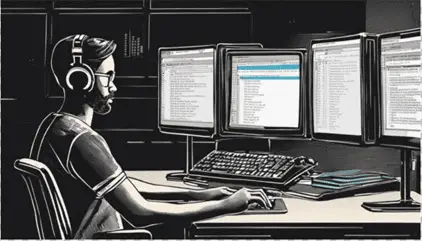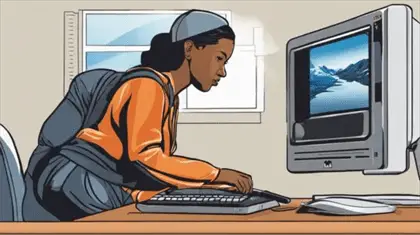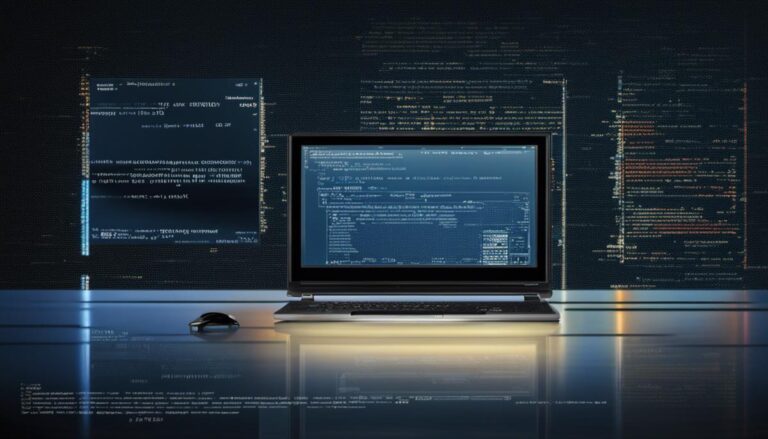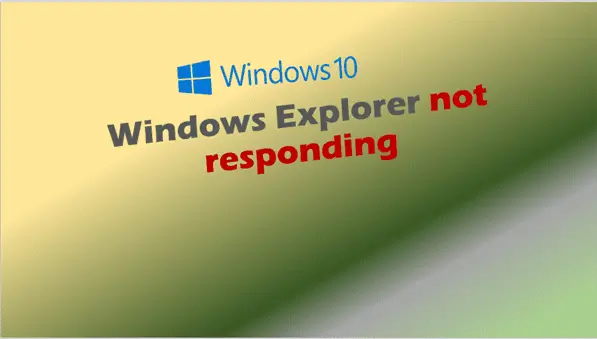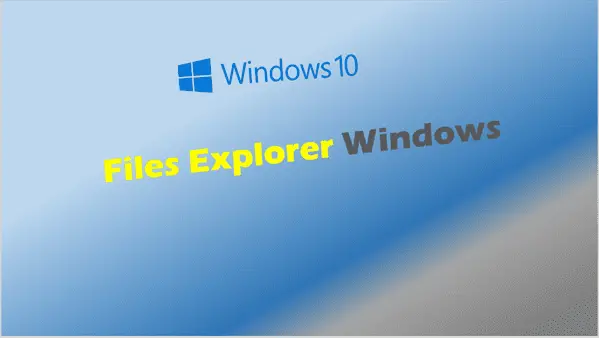Fixing ‘Windows Explorer Not Responding’ Issue
Share this on:Solve ‘Windows Explorer Not Responding’ fast. Our guide helps you get back to work without hassle. Facing issues with Windows Explorer can be a matter of concern, especially when you’re unaware of the root of the issue. When Windows Explorer starts to malfunction, indicators such as slow performance, freezing, or outright crashes become…