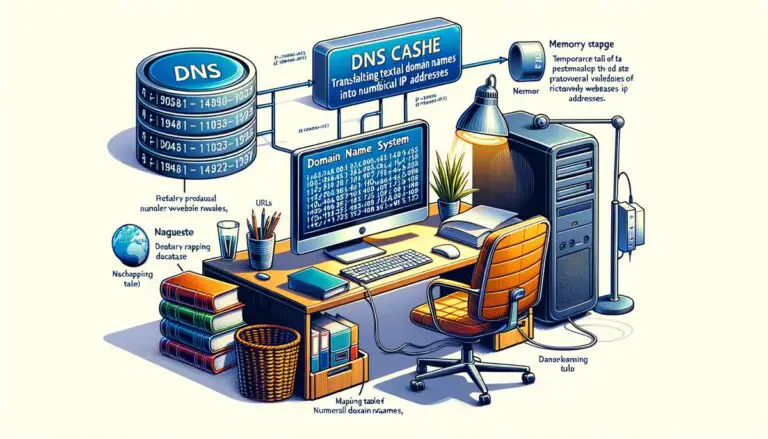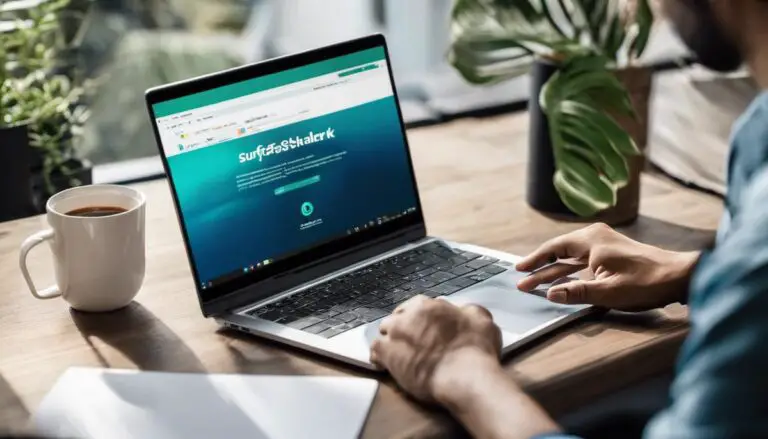Clear DNS Cache: Easy Steps
Share this on:The internet is a vast and complex network, allowing us to access unlimited information and connect with people worldwide. At the heart of this connectivity is the Domain Name System (DNS) and its cache, pivotal components ensuring we can swiftly and efficiently find and load our desired web pages. This article aims to…