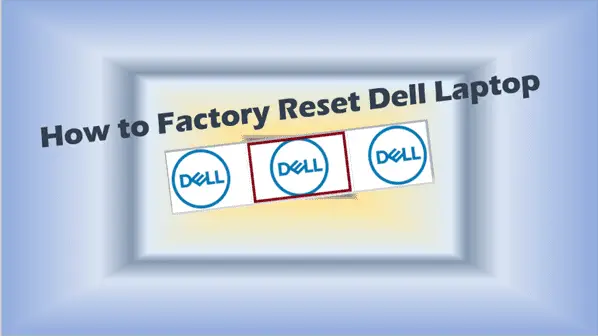Revamping Your Laptop: Boost its Speed
“Why My Laptop So Slow?” Discover why and how to speed it up with simple steps. Say goodbye to frustration and hello to efficiency! Has your laptop started lagging and taking ages to execute the simplest of tasks? Is the cursor taking its sweet time to meander across the screen? If your answer is a…